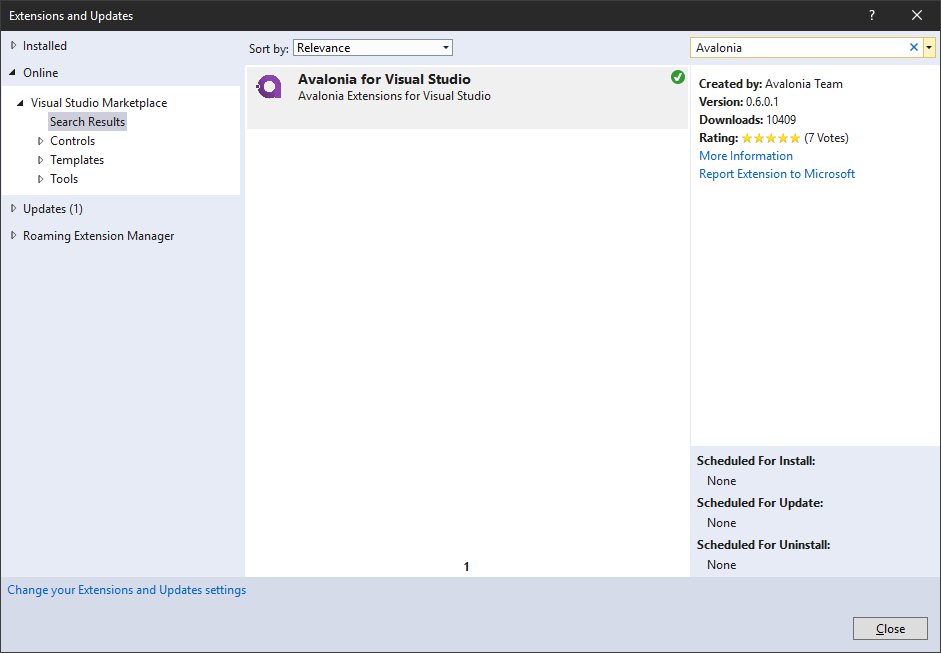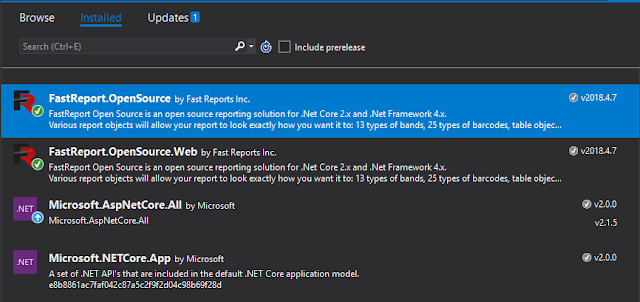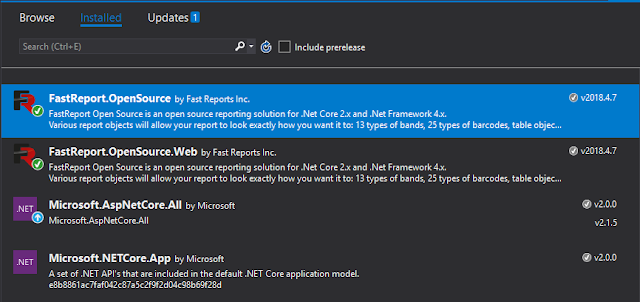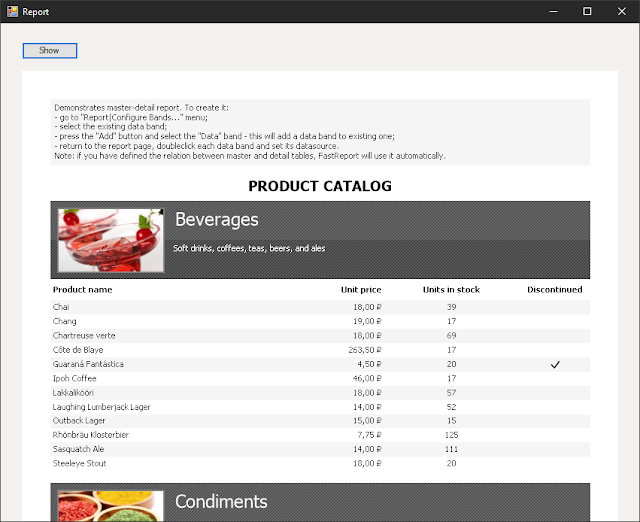FastReport Designer Community Edition

Recently, the open source version of FastReport.Core - FastReport.OpenSource appeared. And here's a new one - FastReport.Community which is a free report designer for FastReport.Net. This is a desktop application for the Windows platform for creating and editing reports. FastReport.Net is also bundled with a desktop application with a report designer. What is the difference between a free report designer and a paid one? In this article we will compare them and find out the differences.