FastReport Designer Community Edition
Recently, the open source version of
FastReport.Core - FastReport.OpenSource appeared. And here's a new one -
FastReport.Community which is a free report designer for FastReport.Net. This
is a desktop application for the Windows platform for creating and editing
reports. FastReport.Net is also bundled with a desktop application with a
report designer. What is the difference between a free report designer and a
paid one? In this article we will compare them and find out the differences.
1)
Welcome form. The first thing you will see when
launching a designer is a form of greeting. In FastReport.Community, a
background image with a neutral plot was added from above. The difference from
the usual designer is that the font of the title and the picture will
immediately be noticeable to those who previously worked with FastReport.Net.
Not canonically somehow.
2)
Localization. At the moment, FastReport.Community
provides us with only English localization of the program interface. For many
of us, this can be a significant disadvantage.
But it is not as bad as it seems to be. There
is one life hack. Download demo version of FastReport.Net and install. Find the
folder Localization in the directory of the installed program. Copy it to your
FastReport.Community directory. You can also copy the FastReport.xml file from
there, so that tooltips for menu items and toolbars appear in the object
inspector.
Now open the menu File-> Select Language.
In the opened window, select the Localization
folder, and get a full range of localizations
3)
Menu. The community version has an outdated view menu
and toolbar.
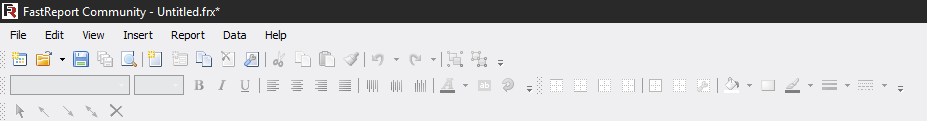 A regular designer
allows you to select a menu design. This may be the “outdated” style, as in
Microsoft Office 2003, or the updated Ribbon style, as in Microsoft Office
2007:
A regular designer
allows you to select a menu design. This may be the “outdated” style, as in
Microsoft Office 2003, or the updated Ribbon style, as in Microsoft Office
2007: 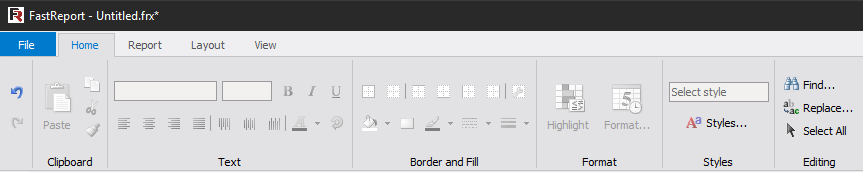
In principle, both styles are quite comfortable, you get used to any of
them quickly. So I would not attribute only one design style to the cons of Community
version.
4)
Components. To create a report, we use controls
(components, controls), which FastReport has always been plenty of. And what is
offered to us in the Community version? Let's compare with the standard
designer. On the left is a list of FastReport.Net controls, and on the right is
FastReport.Community:
Well, here is the first significant minus of the free version of the
designer. The following components have become unavailable to us:
•
MS
Chart - building graphs and charts;
•
Sparkline
- graph curve;
•
CrossView
- used for cross-tables;
•
Map
- maps;
•
SVG
- a graphic object with the same format;
•
RichText - formatted text RTF.
The most useful component, from the listed above, in my opinion is MS
Chart. Graphics in reports
5)
Preview Mode / Viewer.
A report viewer is also included with the
designer - the Viewer. In fact, this is the same as the preview mode in the
report designer. Therefore,
we further consider both of them.
So, along with the reduced number of controls,
in the preview mode, we see an almost empty list of exports:
Only the format of a pre-prepared report and
export to an image are available. Oh, but everything began so well ... It's
sad, but we cannot export to any popular formats. That is, the Community poses
solely as a report designer. For comparison, the list of exports of the
standard report designer FastReport.Net:
And yes, printing is also not available. Print
button removed from the toolbar.
6)
Plugins
Plug-ins in FastReport.Community, as well as in the usual designer, are
available. This is a set of connectors to the databases, which makes it easier
to configure the connection to the data source within the report, as compared
to the native connectors:
·
FastReport.Data.Couchbase.dll
·
FastReport.Data.Json.dll
·
FastReport.Data.MongoDB.dll
·
FastReport.Data.MySql.dll
·
FastReport.Data.OracleODPCore.dll
·
FastReport.Data.Postgres.dll
·
FastReport.Data.RavenDB.dll
·
FastReport.Data.SQLite.dll
They can be added in the settings of the
designer View-> Options ... -> Plugins.
Summary
FastReport.Community
is a free lite version of the report designer FastReport.Net. It is intended
solely for the development of reports and does not allow them to be exported to
popular formats and printed. Note that reports created in a standard designer
using components that are not in the Community will not work.









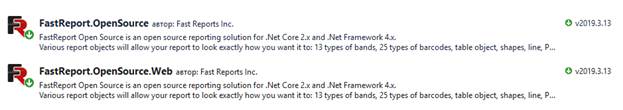
Comments
Post a Comment