FastReport Open Source 2024.1 Release
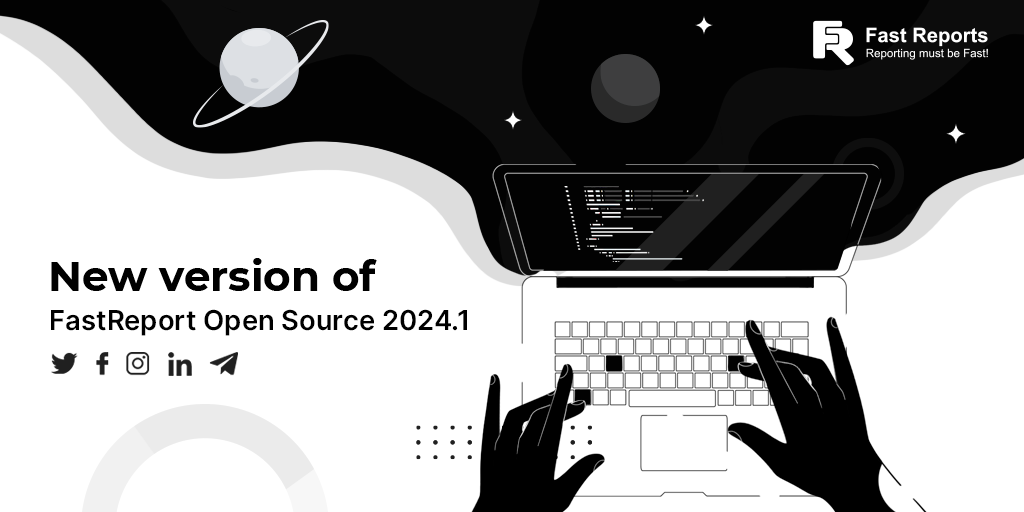
New opportunities Improved work with the Table object Working with the report designer has become easier and more convenient. There are new capabilities for working with the "Table" object. 1. Quickly add columns and rows. If you point to a row boundary to the left of the table or a column boundary at the top, a conditional display will appear showing where a new row or column will be added. There is also a button that, when clicked, will add a new row or column to the table. The table must be active (selected). Otherwise, new controls will not appear. 2. Change the height of rows and width of columns. Now, you can change the column width or row height accordingly by dragging the column or row border using the mouse. 3. Drop-down menu "Insert." When you right-click a cell in the context menu, you will see a drop-down list that allows you to insert a new column or row next to the cell. 4. Hotkeys. Copy cell text and paste text into a cell using the hotkeys Ct...