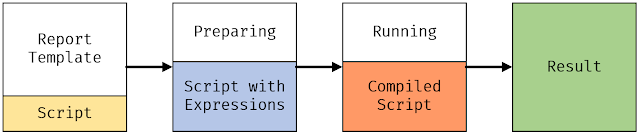FastReport Open Source 2020.4 Release

➕ added check of the report script for malicious code . This option is enabled by default for the Web. ➕ added new barcode ITF-14 ➕ added new barcode Deutsche Post Identcode ➕ added ability to align barcodes ➕ added property PictureObject.ImageSourceExpression that allows to set expression containing source of image ➕ added possibility to use expression in brackets in VisibleExpression, PrintableExpression and ExportableExpression properties ➕ added the PictureObject.ImageFormat property, which allows to select the image storage format 🐛 fixed a bug where the value of an expression was displayed by the text of this expression 🐛 fixed incorrect drawing of ITF-14 barcode 🐛 fixed a bug with transparency of RichObject 🐛 fixed figures absence on window print from browser 🐛 fixed incorrect calculation of page sizes in FastReport.Core.Web, if at least one page was in landscape orientation 🐛 fixed a bug where objects with Exportable = false were not visible in WebPreview 🐛 now you can ...