Connection to Apache Ignite
With this update, a new plugin has been added that greatly simplifies the process of working with Apache Ignite databases when creating reports. This plugin allows you to directly connect reports to the specified databases, providing convenient access to the necessary data for analysis and visualization.
The Apache Ignite connector is implemented based on the .NET Thin Client Ignite.NET. It provides the ability to connect to Apache Ignite clusters, work with caches (including SQL tables) and process various types of data.
In addition, the connector supports connecting to one or more Apache Ignite nodes. Node addresses are specified in host:port format and separated by commas. Connection is possible with or without authentication (if authenticationEnabled is used in the configuration).
The connector supports working with caches created as key-value and SQL tables. For caches with QueryEntity metadata, operations of getting the list of fields and their data types are supported.
Read more in the article.
Report Designer Improvements
Also in this version, several useful features have been introduced to simplify work with reports.
In the Object Inspector, you can now quickly copy data from the list of object properties using the Ctrl + C hotkeys. This will help you easily transfer object properties between different parts of the document or even between different reports.
In addition, it is now possible to copy totals and parameters while preserving the nesting hierarchy. This means that when copying complex data structures, their original organization will be preserved, avoiding the need to manually rebuild the structure after copying.
Improvements of the preview window
In OutlineControl we have added handy buttons with icons for minimizing and maximizing. These buttons were there before, but without icons.
In addition, properties have been added that allow you to change the width and height of the scrollbars in the preview window.
Full list of changes
[Engine]
+ added support for vertical tabulation;
+ added support of encoding for Chinese (simplified) language when converting RTF;
- fixed a bug with simultaneous compilation of a report script when preparing reports in multiple threads;
- fixed bug when passing null value to a MS SQL query parameter;
- fixed a bug leading to infinite loop when child band of "Page Header" or "Column Header" has "StartNewPage" property turned on;
- fixed a bug leading to System.ArgumentException when connecting to MySQL;
- fixed calculation of PrintableExpression of page;
- fixed a bug leading to System.NullReferenceException in the Report.GetParameterValue method;
[Designer]
+ added a possibility to copy data from the list of properties of an object using the keyboard shortcut Ctrl + C;
+ added the ability to copy totals and parameters, preserving their hierarchy;
* in the window for opening the report page, it is still possible to select only a *.frx file;
- fixed a bug where the image of PictureObject disappeared after canceling changes in the designer when editing a prepared page;
- fixed a bug with the search filter in the data tree that reset the current search state;
- removed the "New Dialog" context menu item in the Community version, which when selected resulted in an unhandled exception;
- fixed a bug when running preview from a designer;
- fixed System.InvalidOperationException when deleting a data source column when that column no longer exists in the database;
- fixed a bug with selecting layout of band columns in "Data Band Column Editor" window;
- fixed deleting objects and categories from the sidebar in the designer;
- fixed a bug when adding IsNull function via "Text editor" added an extra comma;
[Preview]
+ added collapse and expand buttons with icons in OutlineControl;
+ added the ability to change the width and height of the scroll bar through the code;
- fixed disabling the button to save the prepared report in the preview;
- fixed a bug where the print form did not appear in the preview when pressing Ctrl + P;
[Common]
* changed width of "About..." window;
[Extras]
+ added connection to Apache Ignite;




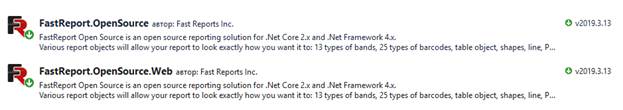
Comments
Post a Comment