New version of FastReport Open Source 2023.2
New opportunities
Filter in the properties window
A new button has been added to the properties window that allows you to enable the display of object-specific properties. For example, for a text object, this mode displays the Text, Font properties. Common object properties such as Top, Left, Height and Width are not displayed.
Report validator changes
The report validator now doesn't run in the background, but runs with a separate "Validate Report" button in the "Report" menu. In addition, the validator window has been removed, and its messages are displayed in the window "Messages".
Ability to hide connection string
Added a new property Config.ConnectionStringVisible, which gives the ability to hide the connection string in the designer. Can be used to differentiate permissions between the application developer and the report user. When set to false, the user will not be able to see and edit connection strings in the designer.
WebReport changes
Added support for MemoryCache. By default, at the moment, the current WebReportCache is used. You can enable MemoryCache when registering FastReport services:
services.AddFastReport(options => { options.CacheOptions.UseLegacyWebReportCache = false; });
Unlike the built-in cache in WebReport, MemoryCache unloads WebReport instances more aggressively after a certain time CacheOptions.CacheDuration of WebReport instance inactivity, which can help in cases where the old cache for some reason does not clear memory.
Added the ability to fix the toolbar on the screen. Now you can configure the toolbar to always stay in place, even when scrolling through the page. This is convenient when working with large reports - the toolbar will always be visible.
To pin the toolbar on the screen, you need to set the following property:
webReport.Toolbar.Sticky = true; Now the toolbar will always be in view.
Also, the ability to customize the export settings window has been added. Now it can be made fixed on the screen and displayed in the foreground. To do this, you need to set the following property:
webReport.Toolbar.Exports.PinnedSettingsPosition = true; Validation for entering a range of pages has been added to the export settings window. Now, in case of incorrect input, the field will look like this.
Full list of changes
[Engine]
+ added property Config.ConnectionStringVisible, which indicates whether the connection strings of data sources will be displayed in the designer;
- fixed a bug with extraction of procedures in connection that cannot contain procedures;
- fixed a bug where the first column of the page was always displayed in the leftmost position;
- fixed a bug when GaugeObject.Value property was set equal GaugeObject.Minimum, if new value was more than GaugeObject.Maximum. Now it will be set equal GaugeObject.Maximum;
[Designer]
+ added a context menu to the page panel elements;
+ a context menu for creating new pages and dialog forms has been added for the panel with report pages;
+ added Filter button in the Properties window;
+ added support of DBNull and Guid types for parameters;
* report validator now runs from "Report|Validate report" menu. "Messages" window is used to display validation messages;
* changed interface of QR code editor;
- fixed a bug on right clicking Data Sources menu item;
- fixed a bug when checkbox "Select all" was not visible in Data wizard;
- fixed a bug causing System.NullReferenceException when deleting dialog form;
- fixed issue with adding tables that were not selected in the connection wizard;
- fixed a bug causing System.NullReferenceException when creating connection to stored procedure;
- fixed exception when manually entering an invalid parameter type;
- fixed a bug where it was impossible to set an object to a transparent color;
- fixed reopening of the query wizard;
[Exports]
- fixed incorrect margins when exporting the report to HTML;
- fixed a bug with an extra empty page when exporting if there are bands with the Exportable property equal false;
- fixed a bug when padding top was not taken into account when exporting to layered HTML;
- fixed an error that made the text go beyond the table when the page was zoomed out in HTML export;
[WebReport]
+ added support for DI in WebReport. To use, call services.AddFastReport();
+ added support for Microsoft.Extensions.Caching.Memory.MemoryCache instead of the standard WebReportLegacyCache. To use, when registering a DI container, use services.AddFastReport(options => options.CacheOptions.UseLegacyWebReportCache = false);
+ added an option to enable the toolbar to display regardless of the screen position in WebReport using WebReport.Toolbar.Sticky property;
+ added asynchronous version of method WebReport.Designer.SaveMethod - WebReport.Designer.SaveMethodAsync;
+ added validation of page range in WebReport export settings window;
+ added WebReport.Toolbar.Exports.PinnedSettingsPosition property. If enabled, the container of export settings will be fixed on the screen and displayed in the foreground;
- fixed an error that caused extra pages to appear when printing;
- fixed incorrect work of report 'Interactive Report' on WebReport;
- fixed rare NullReferenceException in WebReportLegacyCache;
[Online Designer]
- fixed a bug where First Page Source, Other Page Source, Last Page Source and Duplex properties was not saved when changing ReportPage;
- fixed an error that made the report preview not refresh before pressing "Refresh" button;
[.NET Core]
+ the script compiler will now display errors depending on the selected locale set with FastReport.Utils.Res.LoadLocale() or FastReport.Utils.Config.CompilerSettings.CultureInfo;
- fixed an error that caused incorrect calculation of table row height;
[Demos]
* updated demo applications;
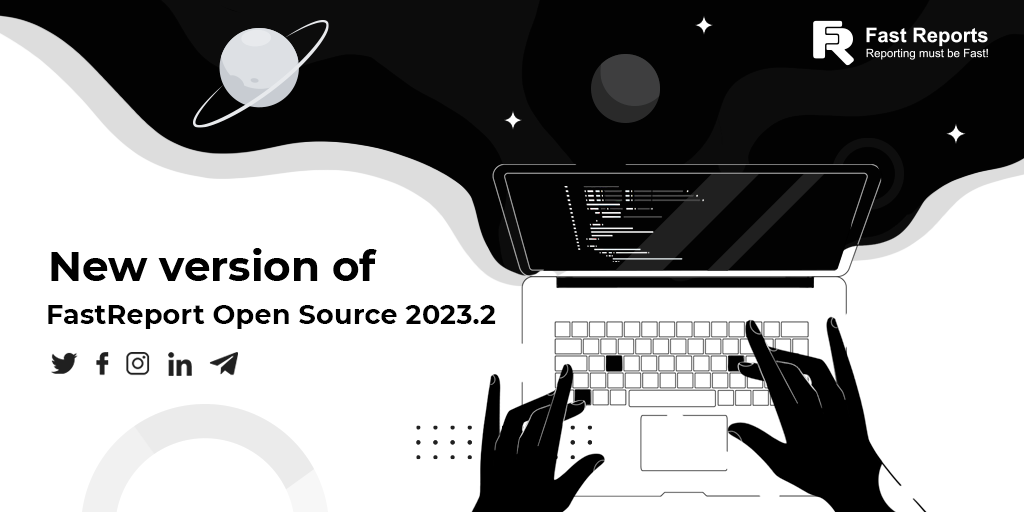
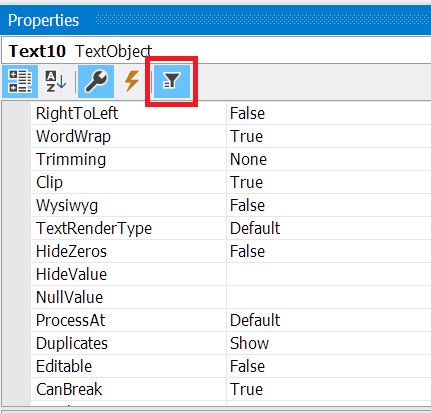
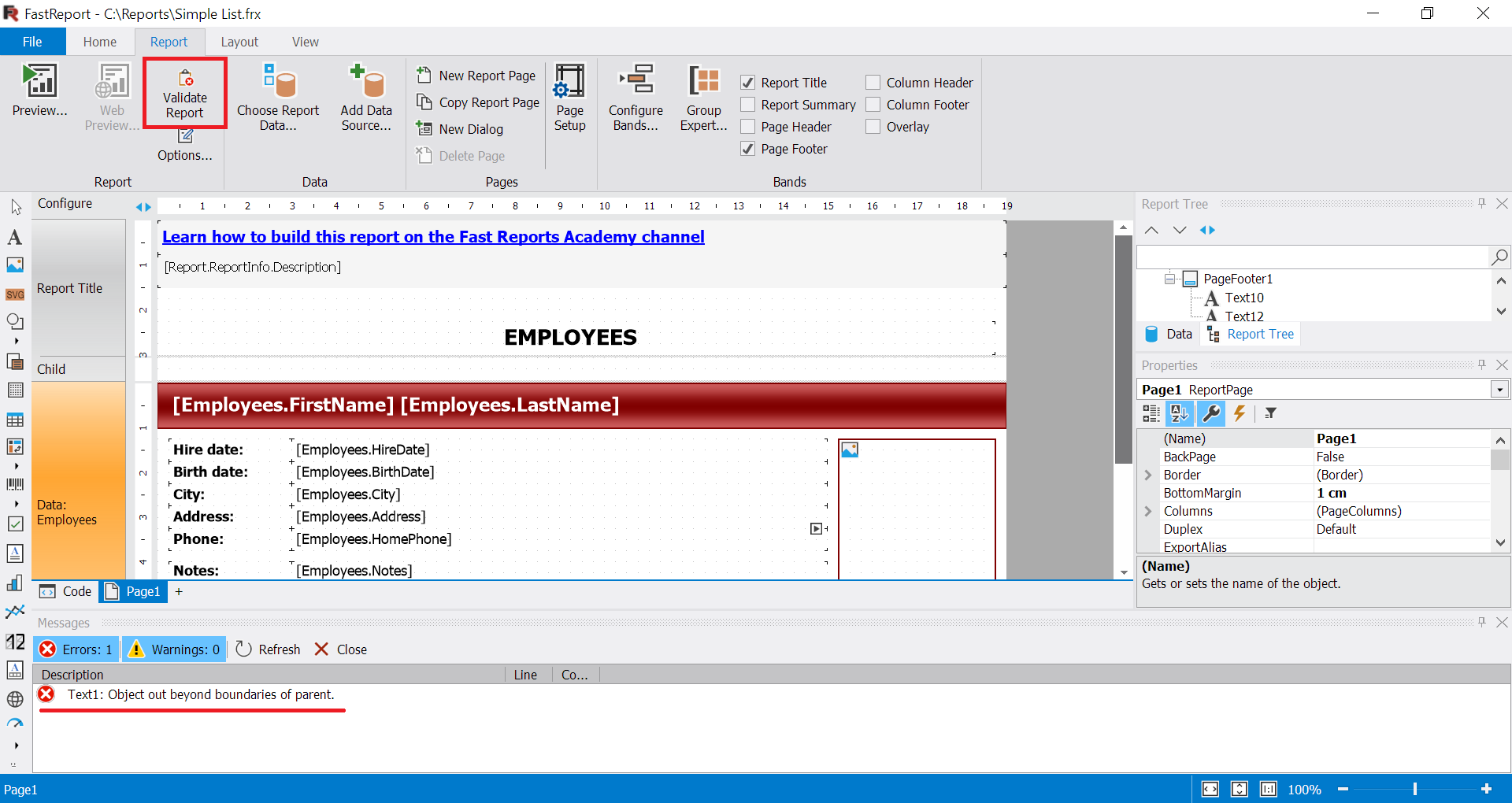





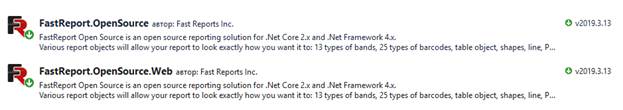
Comments
Post a Comment