FastReport Open Source 2022.1 Release
.NET 6 support
Enabled SourceLink
Added the ability to use SourceLink to debug FastReport OpenSource source code without having to download and connect the source code manually. .
Added GS1 DataBar barcodes: Limited, Omnidirectional, Stacked and Stacked Omnidirectional.
New properties: Config.CompilerSetting.ExceptionBehaviour and Config.CompilerSetting.Placeholder.
These properties allow you to customize the behavior when exceptions with invalid database field and table names occur.Config.CompilerSetting.Placeholder is a string variable that is used to replace expressions with nonexistent names. By default, the value of this variable is an empty string.
Config.CompilerSetting.ExceptionBehaviour can have the following values: ExceptionBehaviour.Default - default behavior, as it was before. If there are errors with invalid names, an error message is displayed. Report preparation is interrupted. ExceptionBehaviour.ReplaceExpressionWithExceptionMessage - invalid expressions are replaced by the text of the exception message. Errors are not shown at that. Report preparation is not interrupted. ExceptionBehaviour.ShowExceptionMessage - A message appears with the exception text, after pressing OK, report preparation continues. Incorrect expressions are replaced with the value of Placeholder variable. ExceptionBehaviour.ReplaceExpressionWithPlaceholder - invalid expressions are simply replaced with Placeholder. No error messages. Report preparation is not interrupted.
Example with variable values: ExceptionBehaviour = ExceptionBehaviour.ReplaceExpressionWithPlaceholder Placeholder = "NO DATA!
Here you can see that the table has a field named FistName, but it's not specified correctly in the expression.
And this is the result of preparing such a report. Previously it would have been impossible to prepare it due to errors.
Improvements to WebReport
Separating different report pages into bookmarks
Added the ability to open different ReportPage pages in different WebReport tabs. To activate this feature, you need to enable the webReport.SplitReportPagesInTabs option.
Static Styles in WebReport
To be able to override the standard styles of the toolbar, outline and other elements for your own customization, static class names have been added. These include: fr-toolbar, fr-toolbar-item, fr-toolbar-narrow, fr-toolbar-dropdown-content, fr-toolbar-zoom-selected, fr-toolbar-pointer, fr-toolbar-notbutton, fr-toolbar-slash.
Complete list of changes
[Engine]
added support for .NET 6
added GS1 DataBar barcodes: Limited, Omnidirectional, Stacked and Stacked Omnidirectional
added new properties: Config.CompilerSetting.ExceptionBehaviour and Config.CompilerSetting.Placeholder. These properties give the ability to customize the behavior when exceptions are thrown with incorrect names of database tables and fields.
added symbols package for FastReport.OpenSource, FastReport.OpenSource.Web and FastReport.OpenSource.Export.PdfSimple
added the ability to use SourceLink
fixed a bug with two parameters with the same name in report leading to System.ArgumentException
fixed a bug with subreport containing multicolumn Databand
fixed a bug with wrong band height calculation
fixed a bug with private fonts added to Config.PrivateFontCollection
fixed a bug with shifting the position of objects when switching the view of bands while editing a prepared page
fixed incorrect search for Bold-Italic fonts
[Designer]
added verification of entered data in editing window of the QR code of SberBank
fixed a bug with line break in text object editor
fixed a bug when converting rdl reports containing matrices inside table cells
fixed a bug with guide lines in the designer
fixed a bug with Report tree window
fixed a bug leading to System.NullReferenceException and crash of the designer during its launch when the Auto Guides option is enabled
[Exports]
added "Don't rotate landscape pages when printing" option in export to HTML
fixed a bug leading to System.NullReferenceException when exporting to text, tables with rows count less then one
fixed a bug with Wingdings font in HTML tags when exporting to HTML
fixed a bug with export Wingdings and Webdings fonts to HTML
fixed incorrect line break display when exporting to HTML
fixed a bug with line break in HTML-export
[WebReport]
added property webReport.SplitReportPagesInTabs, which allows you to split different ReportPage-s in different tabs of WebReport
added static class names for the ability to override the standard styles of toolbar, outline and other elements
fixed a bug with new line character when using Wingdings font
fixed updating WebReport when entering a value from the keyboard in the DateTimePicker field
fixed the width of tabs with non-standard sizes of the report page
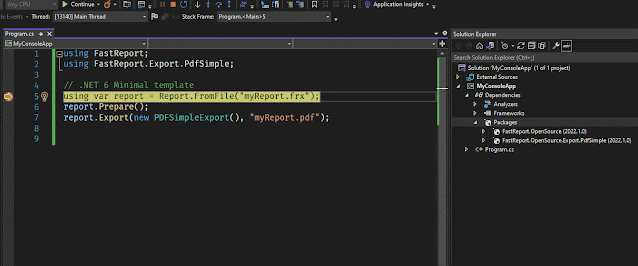


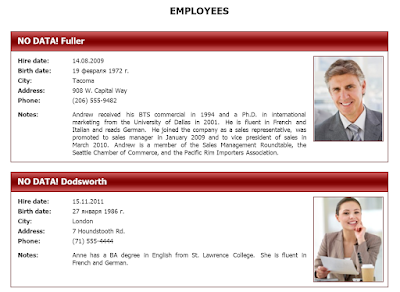


Comments
Post a Comment