FastReport Open Source 2021.4 Release
New features in FastReport Designer Community Edition
Added new Visual Studio-styled icons. You may switch between icon packs in the "View/Options/User Interface" window:
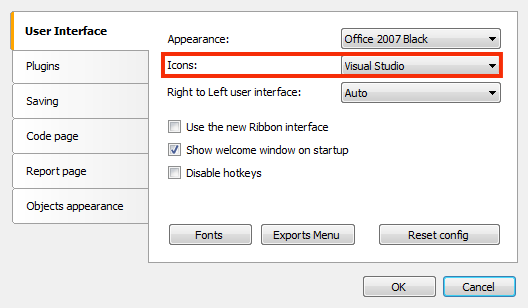
The new icons are well suited for hiDPI screens.
Added ability to reset the FastReport configuration stored in the
FastReport.Configfile in the user's profile. It can be done in the "View/Options/User Interface" window, the "Reset config" button. Restart of the designer is required in order to apply changes.Added ability for the Text object to display DB filed names in a simplified form when designing a report. You can activate this option in the "View/Options/Objects appearance" window. This option is off by default. When you turn it on the Text object with a single DB field will display the field name part only, with no datasource name:
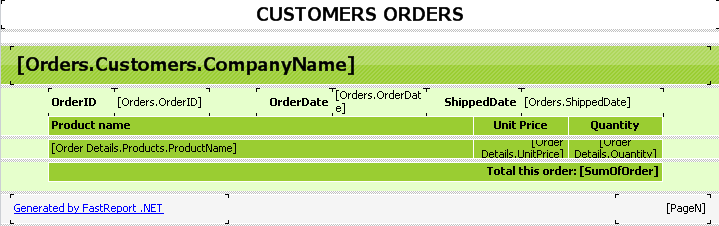
It makes the report look cleaner especially when it contains a lot of small objects. You still can see a full text of object in the status bar.
Added ability to set up each cell in the Matrix object's corner area. To do this use the cell's context menu and its commands "Split cell", "Merge cells":
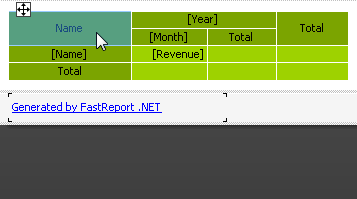
Added ability to connect to ElasticSearch. Connection available in data wizard and from code.
Added barcode Japanese Post 4 - State Code.
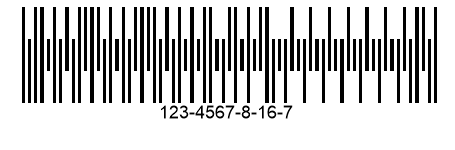
Added the collapse all/expand all buttons and, a search field for the report tree and data tree in the designer. When clicking on
+tree will expand. On-tree will collapse.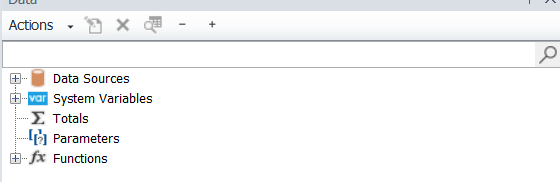
These changes should simplify working with reports containing many objects and/or data sources.
Universal plugins FastReport.Data
Packages with FastReport.Data plugins have been updated. Now they include plugins for different FastReport editions (.NET, Core, CoreWin, OpenSource) and automatically connect the necessary library, depending on the product you use. The FastReport edition 2021.3.0 or higher is required for correct work.
The FastReport.Core.Data, FastReport.CoreWin.Data, and FastReport.OpenSource.Data plugins are declared obsolete and are no longer supported.
Improvements in publishing user applications using FastReport
For user applications on .NET Core 3.0+ and .NET 5+ using FastReport.Core, FastReport.CoreWin, FastReport.OpenSource has been added Single File Applications (SFA) support.
Also, added support for publishing application with trimmed unused libraries - MSBuild property - PublishTrimmed*.
Warning! In some cases you may need to explicitly specify the list of builds that .NET should not trim. This may be useful if your report script uses these libraries, but your application's code does not make use of them.
This is done using the TrimmerRootAssembly property. In this case, for example, it's explicitly stated that the System.Security library doesn't need to be trimmed:
<ItemGroup>
<TrimmerRootAssembly Include="System.Security" />
</ItemGroup>
Localizations
In the logic of the localization change small changes were made.
Added package FastReport.Localization. This package contains localization files for FastReport.NET, FastReport.Core, FastReport.CoreWin, FastReport.Mono, FastReport.OpenSource products and creates the Localization directory in the output directory of the user project when adding this package.
Added new API for changing the localization using the CultureInfo type - FastReport.Utils.Res.LoadLocale(CultureInfo culture).
When this method is called, FastReport searches for the appropriate localization for the selected culture. Loaded locales are cached. For this method to work correctly, you must install the FastReport.Localization package from step 1 in your project or set the path to the folder with the localization files in the FastReport.Utils.Res.LocaleFolder property.
Changes and improvements in the WebReport
- Toolbar settings were moved from WebReport class to WebReport.Toolbar property of ToolbarSettings class.
- Added toolbar settings: Position, color of dropdown menu, font, transparency of icons, changing icon color, changing content position. These properties are available in the webReport.Toolbar.
- During report loading, the toolbar is no longer displayed.
- Added the ShowOnDialogPage property to the Toolbar object (true by default), which will allow to turn off the toolbar rendering if a dialog window is currently open
ToolbarSettings toolbar = new ToolbarSettings()
{
Color = Color.LightBlue,
DropDownMenuColor = Color.LightBlue,
ShowOnDialogPage = false,
DropDownMenuTextColor = Color.Black,
IconColor = IconColors.Black,
Position = Positions.Right,
FontSettings = new Font("Arial", 14, FontStyle.Bold),
};
webReport.Toolbar = toolbar;
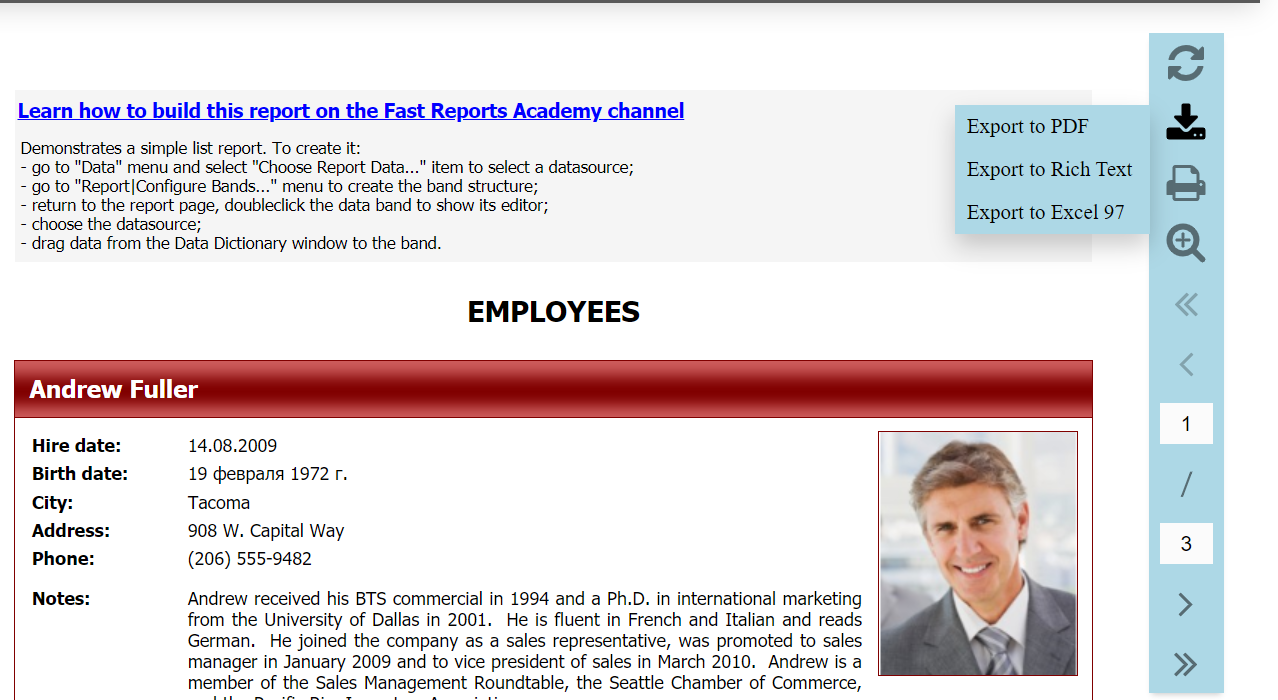
Fixes
- Fixed bug with
DockandAnchorproperties of the objects that are inside the Table/Matrix cell. - Fixed stack overflow bug when you add
Subreportobject to the page footer band.
Complete list of changes
[Engine]
- added connection to ElasticSearch
- added a new barcode - Japanese PostNet
- added the Res.LoadLocale (CultureInfo) method, which changes the selected locale by the CultureInfo argument. Loaded locales are cached. For correct operation, the added FastReport.Localization package is required
- fixed a bug with incorrect tab width when TextObject.TextRenderType = TextRenderType.HtmlTextRenderer
- fixed a bug with SubreportObject on a page footer band which caused StackOverflow exception
- fixed a bug with Dock and Anchor properties of objects inside table/matrix cells
- fixed a bug leading to System.ArgumentException when drawing PictureObject located outside the band
- fixed a bug with incorrect work of right anchor (Anchor = AnchorStyles.Right) when page has unlimited width
- fixed a bug with replacing a custom font with a default font when preparing a report
[Designer]
- added simplified display of DB field names in the designer
- added collapse all/expand all button and search field for Report tree and Data tree
- new icons added. Use the designer's "View|Options|User interface" dialog to switch between icon packs.
- fixed a bug leading to the crash of the report designer with an incorrect table in the data source.
[WebReport]
- added background-color support for dialogs in WebReport
- added support for the Enabled property for dialogs in WebReport
- added support for the MaxLength property for the TextBox dialog component in WebReport
- optimized loading of localization for Toolbar
- fixed incorrect page background-color for HTML export on Safari browsers
- fixed a bug with hanging of online designer save call-back in WebReport with sessions
- fixed bugs with incorrect work Anchor and Dock properties on pages with unlimited width
[.Net Core]
- added support for Single File Application
- updated dependencies for FastReport.Compat.
- fixed application crash when loading a report with unknown Font in multiple threads on Linux
- fixed a bug "Could not load type 'System.Drawing.Design.UITypeEditor'"
- fixed loading of table names in XmlDataConnection
- fixed a bug due to which the report and resources were not loaded
when publishing/debugging using IIS/IIS Express. For correct work, you
need to call the
UseFastReport()method before 'UseMvc/UseEndpoints'
[Extras]
- added package 'FastReport.Localization', which includes FastReport localization files in your project for working with different languages
[Plugins]
- packages with plugins-connectors FastReport.Data have been updated. Now they include plugins for different FastReport editions (.NET, Core, CoreWin, OpenSource) and automatically include the necessary library, depending on the product used


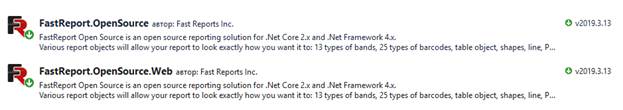
Comments
Post a Comment