FastReport Open Source 2022.3 Release
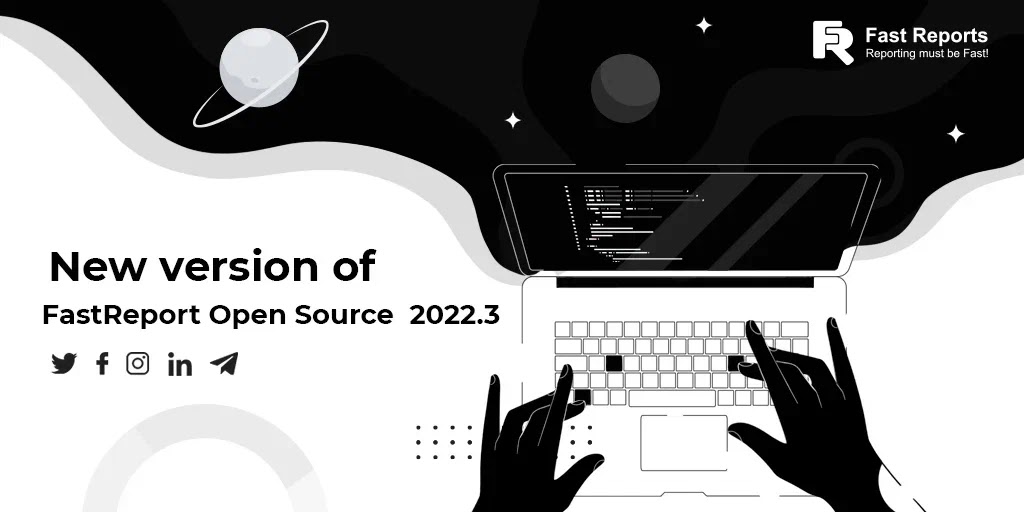
Report validator A "Validation" tab has been added to the report designer (on the right, next to the "Data" and "Report Tree" tabs). Here you can check the report template and get a list of errors and warnings. All this is displayed in a table with the object name (if there is one) and error description. If you select a row in the table, the corresponding object will be highlighted in the designer. Errors and warnings can be of the following types: unnamed objects, objects with the same name, overlapping objects, objects with zero height or width, and objects that are partially or completely outside the parent object. Objects without names and objects with the same name are critical errors. They can lead to various errors and even crash the application while preparing a report. Besides , without a validator, these errors are very hard to find. Intersecting objects is not a serious error. In some cases, they can be useful and used purposefully (e.g., lines...